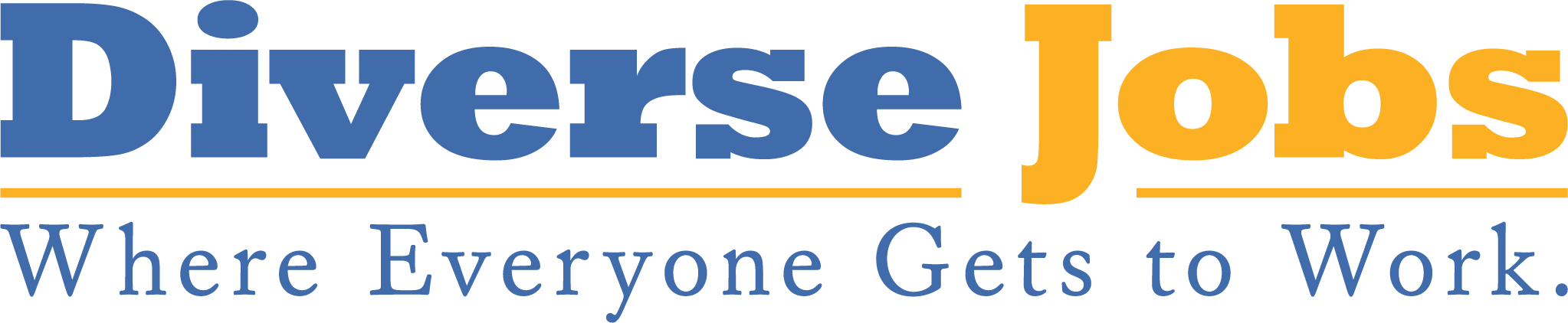Your Computer Chair Should be The Best Seat in the House
If you spend any amount of time working on a computer, the most important machine to you — and the most overlooked — is probably not the one you type on but the one you sit on. Chairs, specifically ergonomic ones adjustable in multiple ways, are really seat machines.
Though they may not yet have digital instrumentation, quality office chairs help you control your environment, which is the ultimate purpose of all technology.
There’s more to tush technology than you might think. Choosing or getting stuck with economy-class seating can not only leave you with aches and pains but also decrease your productivity.
Along with underspending, another mistake people make with chairs is assuming that one size fits all, says Duane A. Perkinson, an ergonomic consultant and president of VDT Solution in St. Charles, Ill.
In a quest for the perfect office chair, I spent two months testing a dozen models, from top-of-the-line brands retailing for $800 to bargain-basement jobs costing only $40. I tested half for a week or longer in my office, half for a few minutes each in a local office superstore.
Everybody’s carriage and contours are different, so my most comfortable chair may be your least comfortable. But there are general principles that hold true with everybody about what might be called seatology, the science of seating.
Task chairs are best if you typically work leaning toward your computer. Management and executive chairs, with higher seatbacks, are best if you usually work leaning back while on the phone (typically, executive chairs are leather-covered management chairs). When buying for yourself, select a chair that’s adjustable to maximize your comfort over the day. When buying for others, offer a range of choices. Spending 10 minutes with a chair can give you a good idea of how you’ll like it in the long term.
The two chairs that everyone seems
to be talking about are the Aeron
chair from Herman Miller (https://www.hermanmiller.com/) and the Leap chair from Steelcase (https://www.steelcase.com/). Either can set you back $800, though hefty volume discounts are available to the large organizations for which they’re primarily marketed.
I took my lumps with both.
With its postmodern wicker design, the Aeron chair is visually striking, but it could be more adjustable — you can’t move the seat backward and forward. It also didn’t support enough of my (long) legs. Positively, the lumbar support is adjustable in height and depth.
The Leap chair lacks adjustability, too. You can’t tilt the seatback forward to provide support when typing. But when you lean backward, impressively, the lumbar section of the seatback moves forward, supporting your lower back.
The high-end chair I like best is the less widely known BodyBilt task chair (https://bodybilt.com/), priced similarly to the Aeron and Leap chairs. Of its many versions, there’s one with a deeply contoured seat that looks frightening but is the most comfortable thing I’ve ever sat on. Between the recesses for each seat bone, the seat rises between your legs, and it distributes your weight so well that you can sit comfortably for hours.
The BodyBilt chair also lets you tilt the seat and seatback forward and back, move the seatback forward and back and up and down, move the seat up and down, and inflate and deflate the lumbar support.
This kind of adjustability is key in buying a quality office chair. Also, the controls should be accessible so you can reach down to make an adjustment while working. The seat should be large enough to reach a few inches from the back of your calves, and it should be cushioned enough so your seat bones aren’t pressing against a hard surface. If you prefer a chair with arms, they too should be adjustable.
Bargain chairs typically lack adjustability. A local Office Max carries a line of Numark task chairs priced from $40 to $120. The cheap seat can be adjusted only up and down, and its thin cushion felt like it would compress quickly over time.
But surprisingly, the best Numark chair in the store wasn’t the most expensive. The seatback of the Deluxe Task Chair didn’t tilt back and forth or move up and down like the lower priced Articulating Task Chair. Costing just $90, this was Office Max’s best buy. Still, unlike more expensive chairs, you can’t tilt its seat or move it backward and forward, and it wasn’t as sturdy overall.
The bottom line with a chair is it shouldn’t be a pain. Find one right for you, and it just may feel like you’re sitting on top of the world.
— Reid Goldsborough is a syndicated columnist and author of the book Straight Talk About the Information Superhighway. He can be reached at reidgold@netaxs.com or http://members.home.net/reidgold.
© Copyright 2005 by DiverseEducation.com