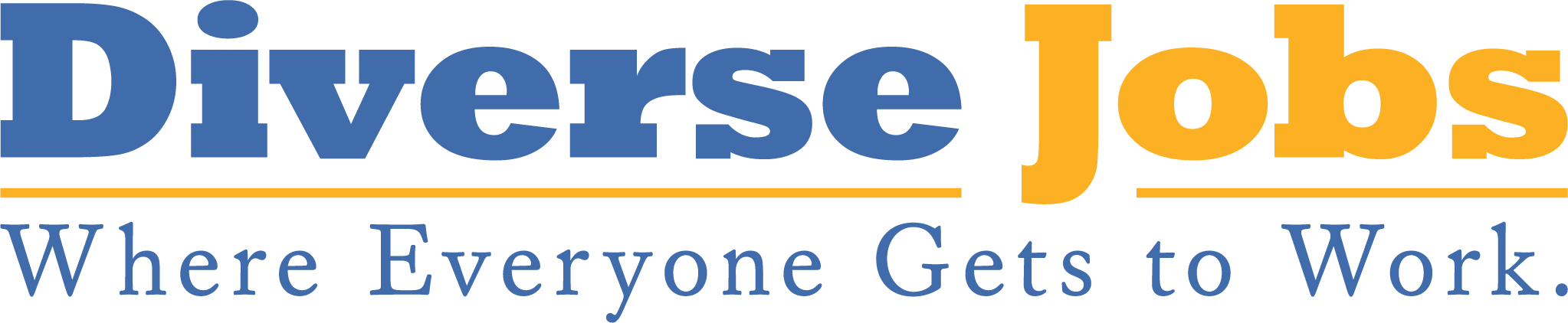Words Worth More on Web Sites
By Reid Goldsborough
On the Web, content is king.
This notion was recently reinforced by a study from the Poynter Institute and Stanford University showing that, unlike with newspapers and magazines, people who read Web sites typically focus on the text first, looking at photos and other graphics afterward.
The appearance of your Web site is still important, helping to establish professionalism and credibility. But the information and other substantive material you provide — the “content” — matter most.
“Content is the ‘there’ that’s there,” says Christopher Barr, president of the Internet Content Coalition and editor-at-large for the computer news site CNET. “It’s what people go to the Web for.”
The content of the Web also makes markets, bringing together buyers and sellers.
Whether you produce content in-house or outsource, make sure what you put on your site reflects your individual or organizational goals and that it’s targeted to your audience. It should also be accurate, complete and entertaining or at least interesting, and it should be updated regularly. Check for spelling and grammatical errors, broken links and other mistakes that can undermine your credibility.
Make background information about yourself or your organization available from the home page, if appropriate. Discerning readers will look for this to help determine the authority and legitimacy of your content. If you include advertising, separate it from the informational content to avoid compromising your objectivity.
Include a “Last Updated” or similar message. If you’re not finished with a page or section, don’t link to it and apologize with an “Under Construction” sign. It’s far better to link to pages after you’ve completed them, preventing frustration when readers click for content they can’t access.
The biggest mistake people make in creating content is not understanding what their audience wants, says Barr. Along with traditional surveys and focus groups, you can also use Web response forms and tracking services, such as HitBox (https://www.hit-box.com/) to help determine what’s working and what’s not.
If you don’t have the time or talent to create content, you have several options. First, to obtain original content, you can farm the job out to a freelance writer, independent site developer, Web design shop, technology consulting firm, interactive agency or conventional advertising or public relations agency.
CNET’s Web Services (http://www.web-designlist.com) lists Web developers and their areas of expertise.
Another option is contracting with an online syndication service such as iSyndicate.com (http://www.isyndicate.com) where you can obtain written, graphic, audio or video content from more than 900 sources, some free, some carrying fees.
For other possible sources to obtain content for your site, check out 1000 Free Webmaster Resources (http://www.worldzone.net/ss/an-telope/content.html)
In creating or obtaining content, don’t neglect your neighborhood. The Web may be worldwide, but people live locally. In a recent survey by the online newsletter publisher Streetmail, 72 percent of Web users say they were more likely to use content created within their communities than produced by a remote source.
Whatever you do, resist the temptation to swipe content you see elsewhere and repurpose it for your site, whether it’s text, visual art or music.
“Get permission,” says Richard Stim, author of the new book Getting Permission: How to License & Clear Copyrighted Materials Online & Off.
This is always important, but even more so if you expect your site to become popular or make money. “It makes it more likely that people will complain, and those complaints can turn into lawsuits,” says Stim, a lawyer who specializes in intellectual property.
For tips on getting permission and dealing with the licensing fees sometimes involved, check out Stim’s Getting Permission to Publish: Ten Tips for Webmasters (https://www.nolo.com/).
To make it easier for other sites to license your content, you can arrange partnerships with an online copyright clearinghouse such as iCopyright.com (http://www.icopy-right.com).
Regardless of how you obtain content, help Web surfers find the information they want by including a search engine, site map or index. Atomz.com (http://www.atomz.com) lets you add either a simple or sophisticated search engine to your site and sends you a periodic report of what visitors are searching for. It’s free for sites with fewer than 500 pages.
A free program at Index Generator (http://www.mh.ic24.net) lets users automatically generate a site map or index.
Finally, periodically re-evaluate the quality of your content. Make sure the information is still current, accurate and complete. Test links, both internal and external, to ensure they’re still working.
— Reid Goldsborough is a syndicated columnist and author of the book Straight Talk About the Information Superhighway. He can be reached at reidgold@netaxs.com or http://members.home.net/reidgold.
© Copyright 2005 by DiverseEducation.com