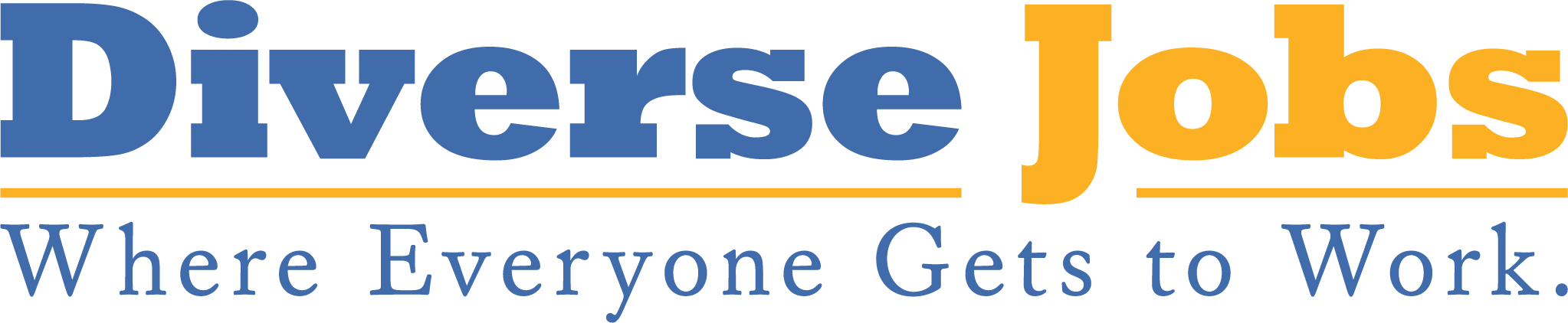Making a Power Play With Your PC
Electricity is your computer’s gasoline, the fuel that moves the moving parts. It can be equally explosive. Most people don’t think twice about the electric current flowing into a PC until something disturbs that flow. In the event that lightning threatens, these disturbances can cause the bits to bite the dust, big-time.
A few years ago, a nearby lightning strike zapped my computer during a crucial stage of an important work project. It toasted the hard-drive controller, a backup floppy disk in the floppy drive and the modem.
But I was lucky. The lightning didn’t total the PC, sparing the hard disk and my work. I did, however, spend a hair-pulling day waiting for the computer repair shop to inform me of this.
One misconception about electricity is that lightning never strikes twice. In actuality it could zap my home office equipment all over again in the same way or worse. If you’re not prepared, your PC could be an accident waiting to happen, too.
Another misconception is that a surge suppressor will protect your equipment against lightning. Truth is that lightning can surge past even the best surge suppressors, also called surge protectors, which are typically used in home and small-business settings. The same is true with uninterruptible power supplies, also called backup power supplies, which typically incorporate surge suppressors.
A surge suppressor, however, is helpful in protecting delicate computer electronics from smaller but much more common surges that inadvertently emanate from other office machines or household appliances and from surges caused when the power comes back on after an outage.
An uninterruptible power supply (UPS) is helpful at the onset of a power outage as well. If the lights go out, a UPS will provide juice to your PC long enough for you to save any unsaved work and power down properly, preventing files from getting corrupted. In areas of rolling power blackouts or where the local electric company for other reasons can’t keep the electrons streaming dependably, a UPS is a must-have.
Don’t wait until you’re sadder but wiser. If you haven’t already, invest in either of these pieces of equipment, which can be thought of as the equivalent of air bags in a car. They may not save you in the worst crash, but you’re a lot safer with them. You should plug modem and network lines into the unit as well or buy a separate phone-line surge suppressor.
Don’t scrimp by buying a cheapo power strip instead of a full-fledged surge suppressor or UPS. Just because you can plug multiple devices into it doesn’t mean it’s providing protection.
Ideally, and forgive the geek-speak here, your surge suppressor should have a rating of 300 joules or more, a let-through factor of 330 volts or less and a response time of 1 nanosecond or less. Make sure the unit also has lights to indicate it’s still working.
American Power Conversion at <www.apcc.com> and Tripp Lite at <www.tripplite.com> are two power-protection companies I’ve had good experiences with and whose products receive good reviews in computer magazines and Consumer Reports.
Just as it’s good practice to keep air in your car’s spare tire, you should have a recent back-up of your crucial data to get back up to speed if calamity does strike. PCs can be replaced, but sometimes data, when literally smashed to bits, cannot.
The safest measure of all is to unplug your computer equipment during an electrical storm. This can be a good move in a home setting, but for a computerized business, it’s the equivalent of running out of gas. Most businesses keep going, the smart ones with recent back-ups as insurance.
If you can swing it, you can further protect your computer equipment from stray voltage generated by other equipment by isolating it on its own dedicated electrical circuit. This is a job for an electrician.
A device called a power line conditioner can smooth out harmful voltage fluctuations if you’re not getting “clean” power from your electric company. Most UPS devices include voltage-regulation capabilities.
If you work on the inside of a PC, first turn off the machine, then “ground” yourself. Leaving the PC plugged in, touch a metal surface inside the computer to dissipate static electricity, which can zap a PC’s tiny circuits.
Finally, it’s best to power on a PC when you begin computing on any given day and power off when you’re done. Turning a computer on and off a lot causes a PC’s innards to expand and contract too frequently, creating stress that can lead to premature component failure.
Reid Goldsborough is a syndicated columnist and author of the book Straight Talk About the Information Superhighway. He can be reached at [email protected] or http://members.home.net/reidgold.
© Copyright 2005 by DiverseEducation.com