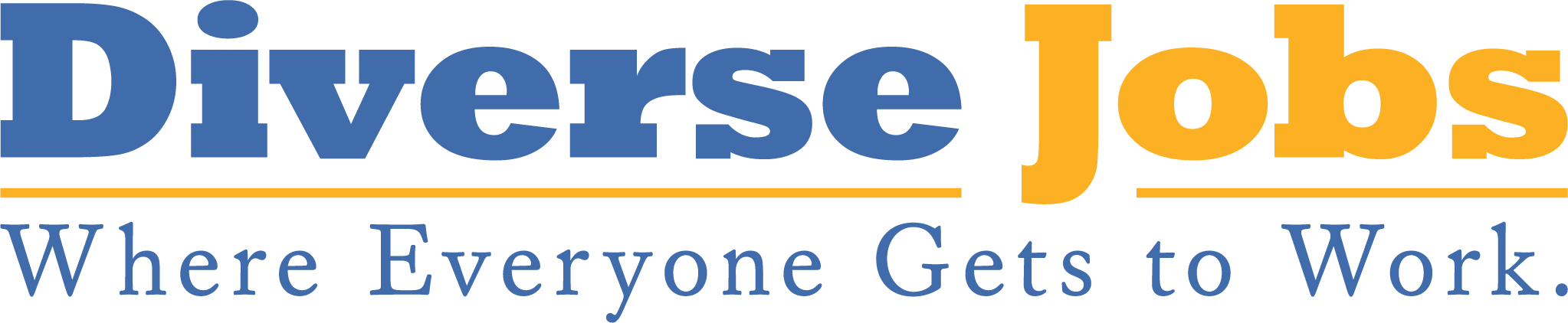Making Smart PC Buying Choices
More than ever, personal computers are commodities, with relatively standard configurations. And PCs in relative terms are less expensive than ever. Yet buying a PC can still be tricky and involve a sizable investment, whether you’re purchasing one system for home use or several hundred for business use.
You may not be in the market for a new PC right now, but you probably will be in the future. Here are timeless tips on buying a computer — advice that’s been good in the past, is good now, and will likely be good in the future — plus timely tips on buying in today’s market.
n Choose a standard. Sure, you could go with a Mac or Linux-based system. And if you buy a Windows unit you could choose a newfangled all-in-one flat-panel system.
But for most people, choosing what most people choose makes the most sense. You’ll have less chance of getting burned with expensive or unreliable technology, being left out in the cold with technology that never catches on, or feeling isolated with niche technology used by few of your peers.
For better or worse, today’s standard is still a Windows-based desktop unit with a traditional CRT (cathode-ray tube) monitor, rather than a flat panel or LCD (liquid-crystal display). A Mac or a Linux PC still makes sense, but Windows’ overwhelming market share is a powerful selling point.
n Go for the sweet spot. For years the way to get the biggest bang for your buck has been the middle ground, a few notches from the top of the line in terms of the CPU (central processing unit). This advice applies even more so today.
You can save nearly $500, for instance, by choosing a 1.3 GHz Intel Pentium 4 instead of a 1.8 GHz Pentium 4 or nearly $150 with a 1.0 GHz AMD Athlon instead of a 1.4 GHz Athlon. There’s little difference right now between the Intel and AMD chips.
You won’t need the speed of the very fastest chips unless you’re doing processor intensive tasks such as high-end photo editing, video editing and 3D games, and even here the relative speed improvement as you move to the top of the line is small.
Of course, this happy-medium approach flies out the door if you have the urge to splurge. But avoid being sucked into speed greed. Otherwise well-regarded Dell ran an embarrassing magazine ad campaign not long ago in which the ad headline read, “How much speed does my PC need? More than my friend Bob’s.”
Happy medium also doesn’t work if you’re on a tight budget. But being cheap won’t hurt you much because even the slowest CPUs today are extraordinarily powerful. They do quite well, and will likely do so in the future, with common tasks such as Web surfing, e-mail, word processing and spreadsheets.
n Avoid lemons. There’s little more frustrating and damaging to productivity than your computer repeatedly going down. You can’t guarantee you won’t get stuck with a problematic PC, but making a smart buying decision can stack the odds in your favor.
The latest computer magazine reliability survey, from PC Magazine, put Dell once again at the top for reliability and tech support. In its latest survey, Consumer Reports also ranked Dell No. 1 on both repair history and quality of tech support. As evidence that reliability pays, Dell recently surpassed Compaq as the world’s largest PC maker, according to market research firm Gartner.
Other PC makers that fared well on reliability in both magazines include Micron, Gateway and Hewlett-Packard. PCs assembled by local computer stores also scored highly in the PC Magazine survey (they weren’t evaluated by Consumer Reports). Considering computers from different companies can often save you money without appreciably sacrificing reliability.
Systems to avoid, according to the reliability rankings of both magazines, include those by eMachines and Acer.
Of the large retailers, Costco, Office Depot and Staples fared best in overall satisfaction in another Consumer Reports survey while Best Buy, CompUSA, and OfficeMax fared worst.
n Timing is everything (or not). It’s been a truism in the PC industry from day one that if you wait to buy, prices will drop as performance improves but meanwhile you’ll be without. Choosing when to buy should be based primarily on your needs.
But analyzing the computer market can also be smart. Now happens to be a good time to buy, with the slumping economy pushing down prices considerably on complete systems as well as most individual components from last year’s boom times.
— Reid Goldsborough is a syndicated columnist and author of the book Straight Talk About the Information Superhighway. He can be reached at [email protected] or http://members.home.net/reidgold.
© Copyright 2005 by DiverseEducation.com