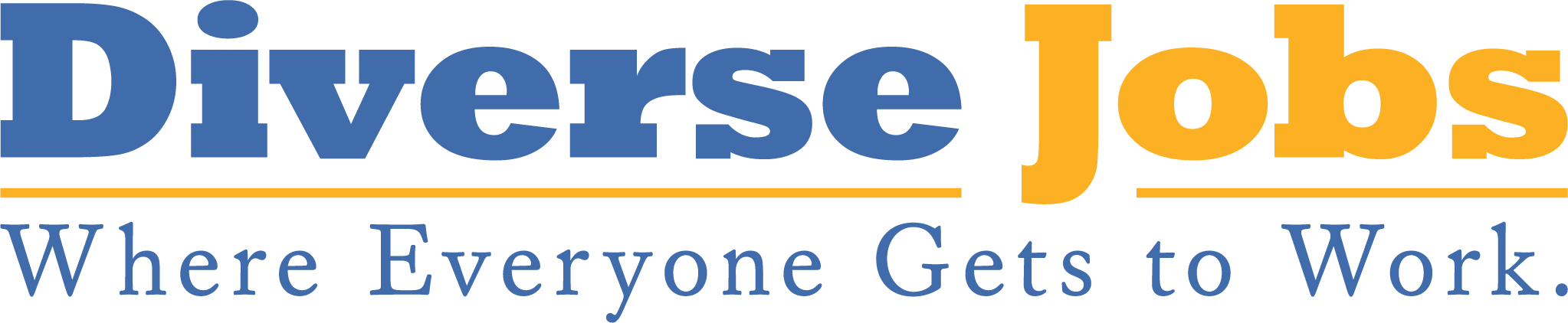Learning the Ins and Outs of PCs
Research has shown that those who are least comfortable with computer technology have the least knowledge of it. Those who have undergone training or taught themselves are less stressed and better able to take advantage of PCs. Makes sense.
Even experts don’t know all the tricks. What follows are ways, some common-
sensical, some not, that beginners as well as advanced users can bone up on personal computers.
Read the manual. Hardware and software manuals are both better and shorter than they used to be. Most people still don’t read them. Taking a few minutes to at least browse through the manual can save a lot of time later by familiarizing yourself with a product’s core features.
Go through the tutorial. Many programs include teaching aids that hold your hand in learning basic procedures. Another option is to buy a third-party tutorial on video or CD-ROM. Video tutorials are better if you’re a beginner and uncomfortable with using a computer in the first place. CD-ROM tutorials let you interactively try out what you’re learning. Top tutorial makers include KeyStone Learning Systems (800-748-4838, <www.keystonelearning.com>) and Mac-
Academy/Windows Academy (800-527-1914, <www.macacademy.com>.
Use the online help system. Hitting F1 or pulling down the Help menu provides quick help. Some software companies offer “intelligent agents” that anticipate help you may need in carrying out tasks. While useful for beginners, these help assistants can become annoying over time. Fortunately, you can turn them off. Using a program’s help system manually by browsing through its contents or launching a targeted search can be a great way to get up to speed on your terms.
Check out the manufacturer’s Web site.
You often can find answers there to commonly asked questions along with other tips, bug fixes, and software downloads. Web sites usually are listed in manuals or as part of the help system. You also can find links to the sites of thousands of computer manufacturers at the Guide to Computer Vendors
Explore third-party Web sites. You’ll find free advice and software updates at sites such as Paul Thurrott’s SuperSite for Windows <www.winsupersite.com>, Macintosh Watering Hole
Subscribe to a computer magazine. Magazines offer lots of well-written, well-organized tips, reviews and commentary for beginners and experts alike. Sample those that look interesting by picking up newsstand copies. There are a range of different types out there. If you find one that talks to you, subscribe. Some computer magazines are a bit too fervid in enticing you to buy the latest and the greatest, though it’s not difficult to filter this out.
Buy a computer book. If your computer came with its manuals on disk and you’d like something more tangible, or if you’re dissatisfied with the quality of an existing manual, a computer book can be a good solution. Some are written for beginners, others for advanced users. But browse through any book before you buy it. Some computer books are put together hastily so they can be published at the same time a program is released.
Take a class. Being among others, asking questions, and hearing the answers to others’ questions can aid the learning process. Classes are offered through local Ys, high school evening programs, community colleges, universities, computer stores and computer training organizations. The “Computers-Training” section of your local Yellow Pages has particulars.
Hire a tutor. One-on-one training is more expensive than classroom training, but the personal attention can be worth it. Personal recommendations are best. But tutors also are listed under “Computers-Training” in the Yellow Pages. You also can find a tutor by contacting the Independent Computer Consultants Association (800-774-4222). At the group’s Web site <www.icca.org>, you can search for tutors by geographic area and expertise.
Join a computer user group. These volunteer groups abide by the principle, “Users helping users.” User groups typically meet once a month, and members or sometimes guests give presentations on new products or how to best use existing products. During the rest of the month, members often volunteer to answer questions by phone or e-mail from fellow members. You can search for a user group near you at the Web site of the Association of Personal Computer User Groups
Personal computers can be amazing tools in helping you be efficient and productive. The key to making a PC work for you is learning how to best take advantage of it.
— Reid Goldsborough is a syndicated columnist and author of the book Straight Talk About the Information Superhighway. He can be reached at [email protected] or <www.netaxs.com/~reidgold/column>.
© Copyright 2005 by DiverseEducation.com