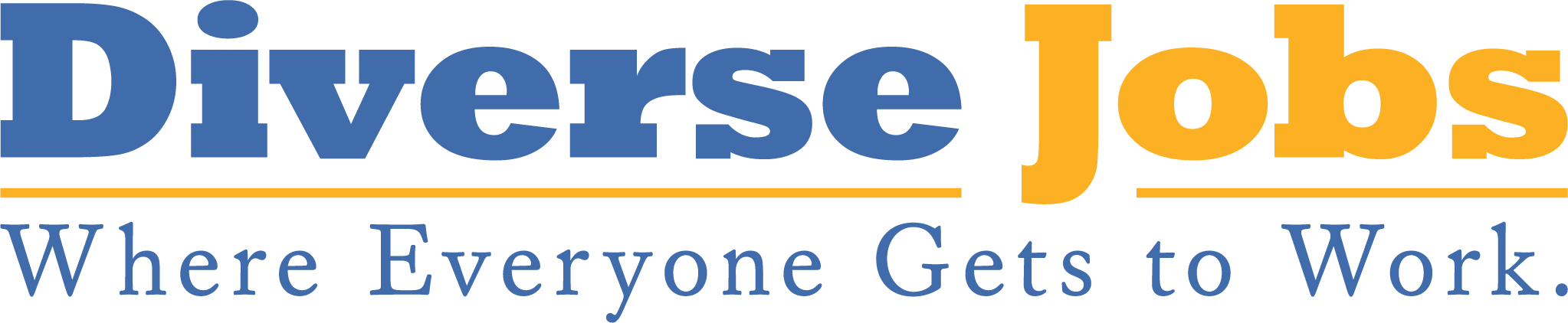Computer Problems Can Infuriate Even the Most Tech Savvy
Which high-tech products give you the most grief? Surprisingly, more people singled out TiVo and replay digital recording systems than personal computers, according to a recent survey by Best Buy <www.bestbuy.com>.
Nine percent of people said they found these TV devices difficult to use. The same percentage found PDAs (personal digital assistants) difficult. Only 2 percent said desktop and laptop PCs were tricky.
The PC has come a long way, baby. The days of DOS and the c: prompt, for most of us, are long gone. Yet when things go wrong with a PC, it can be maddeningly frustrating trying to fix them yourself. The same survey indicated that PCs were the product that more people need help with than with any other product, followed distantly by digital cameras and stereo equipment.
I’ve been using PCs since near their inception, and they still drive me bonkers. Recently upgrading to Symantec’s Norton Internet Security 2004 was a nightmare, as others have reported as well.
Despite spending more than a hour on the phone with an earnest Symantec support technician and trying to troubleshoot on my own for hours afterward, I still can’t use a new reader without disabling Norton’s firewall component (which defeats the purpose), and my e-mail program now shouts error messages at me every time I start it.
“The complexity of computers causes these kinds of problems, which is part of the price we pay for the rapid innovation we get from the multiplicity of manufacturers involved in making products for a typical computer system,” says Robert Stephens, founder of the Geek Squad <www.geeksquad.com>.
The Geek Squad, appropriately named, is a tech-support organization that’s been around for 10 years and since 2002 has been a part of Best Buy. It currently operates in eight cities, though it’s expanding and plans to have a presence in most major markets by the end of this year.
“We stay home Saturday nights reading manuals for you,” Stephens says. “But don’t feel bad for us. We enjoy it. Everybody has his obsessions.”
It’s no fun, though, having to call in tech support, now that you can no longer get free support for many products even when they misbehave. And then there’s navigating the phone maze and waiting on hold when you finally reach your destination.
Geek Squad geeks, who work with both PCs and Macs, spend most of their time helping hapless computer users do the following, according to Stephens, which sheds light on some of the thorniest problems affecting PCs today:
• Ridding a computer system of viruses that can destroy their data and spywear that tracks where you surf on the Net and barrages you with pop-up ads;
• Retrieving data you’ve lost through a hard disk crash or by deleting a file accidentally;
• Setting up wireless networks;
• Getting music to sync from a mobile audio player to your computer;
• Transferring programs and data when upgrading from one computer to another; and
• Backing up to a PC data stored in advanced cell phones and TV remote controls.
Multiplicity also is a factor. The more programs and peripherals you use, and the more people who use any given computer, the more likely it is that you’ll experience problems, Stephens says.
The Geek Squad charges per problem, not by hour, which averages $150 a pop for on-site support and starts at $30 for phone support.
Naturally, you want to avoid paying anything, if you can, and Stephens has a useful suggestion: the “five-minute miracle.” Before calling tech support, completely power off your system and all peripherals connected to it, get a cup of coffee, and turn everything back on. Often this is all that’s needed to solve a transient software conflict. “Sometimes this just clears your own head,” Stephens says.
He also recommends that you store all program CDs and manuals in one place near your computer and keep notes of what you’re doing and any error messages you receive when you run into glitches. This can help a support technician solve a problem if you have to call one.
Other common ways to solve computer problems are keeping up with the latest patches and bug fixes by visiting the Web sites of the manufacturers of the software and hardware you use or having programs such as Microsoft Windows and Symantec’s various offerings automatically do this for you.
The future doesn’t bode well, unless you’re a Geek Squad geek. The need for tech support will only increase as the world of PCs and home theater collide.
Reid Goldsborough is a syndicated columnist and author of the book Straight Talk About the Information Superhighway. He can be reached at [email protected] or http://www.netaxs.com/~reidgold/column.
© Copyright 2005 by DiverseEducation.com