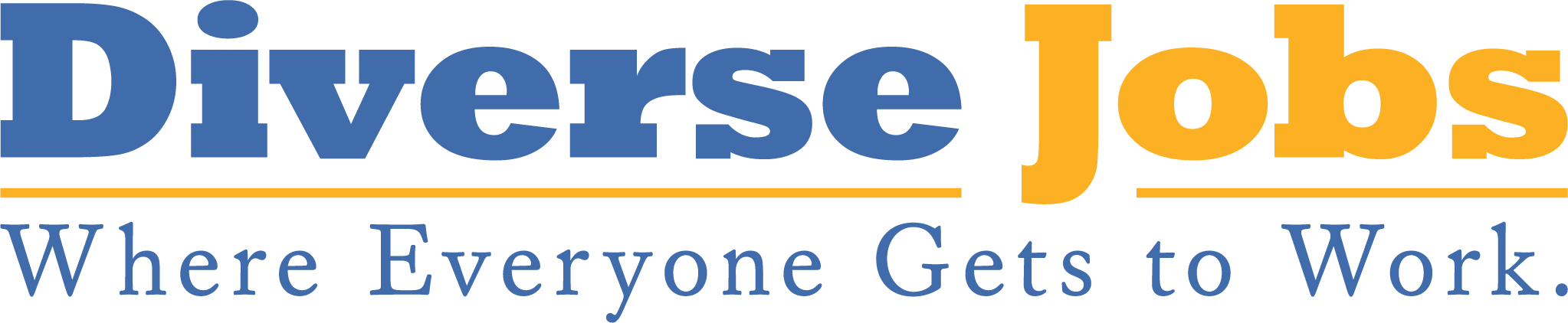Computer Repair: When the Bits Hit the Fan
If you use a PC or Mac for business purposes, and it breaks, and you’re like many business people, you’re dead in the water. In a home setting, a broken personal computer is no fun either. Some people like fixing PCs, but if you’re among those who would prefer to keep the silicon out from under your fingernails, you need a pro.
Many small business and home users rely on local computer repair shops. But who can you trust? The nonprofit consumer organization Center for the Study of Services has just published the results of a survey it did of local stores in seven cities that do computer repair, along with providing tips about computer repair in general.
Computer repair ratings for individual stores are available through its magazine, Consumer’s Checkbook, for the seven metropolitan areas that the organization currently serves: Boston, Chicago, Philadelphia, Puget Sound, San Francisco/Oakland/San Jose, Twin Cities and Washington, D.C. But more general information applies elsewhere around the country as well.
I talked with the president of the Center for the Study of Services, Robert Krughoff, who’s a hands-on, jack-of-all-trades kind of boss. Not only does he head up the organization, which he founded 30 years ago, he also writes most of the articles in the magazine, which is published twice a year, including the one on computer repair. Other articles in this month’s issue deal with computer buying, video equipment repair, local pest control firms and other subjects.
“I enjoy being involved in the various articles, perhaps more involved than my staff wishes I were,” said Krughoff, who has a law degree and an undergraduate degree in economics and previously worked for the federal government. His organization has 35 employees, and each article is the result of the work of a team of around 10 researchers.
The researchers comparison price shop and survey the magazine’s own readers as well as the readers of Consumer Reports magazine (the organizations publishing each magazine are completely independent) for their experiences and opinions about local stores and service firms.
Krughoff offered good advice about getting a personal computer fixed and about helping to prevent a computer from breaking. For more detailed advice, buy the magazine, available through its Web site, at <www.checkbook.org>.
Here’s what’s most important to keep in mind about computer repair, Krughoff said:
• It can be better to take a broken PC to a local repair shop than have a repair technician come to your office or home. Though this is less convenient, the repair shop will have access to better diagnostic tools there. It will have time to observe the problem if it’s intermittent. And the cost will be lower.
• Write down the exact nature of the problem you experience when it occurs, including what you see on your screen, what you hear and how long the problem lasts.
• Before the repair work begins, get a written estimate and request that you receive an invoice afterward detailing the parts repaired or replaced, the cost of the material and labor for each, and the warranty on each.
• Pay by credit card, which will provide you with some protection if a dispute arises later.
• Use your computer as soon as you get it back, and notify the repair shop immediately if you’re still experiencing the problem.
To help prevent a personal computer from breaking in the first place, Krughoff said, don’t let it get too hot by leaving it in the sun or closed car, and don’t use a power saw or other piece of heavy equipment on the same electrical circuit used by your computer. It’s best to reserve a circuit for use only by your computer.
Krughoff recommended that before taking your computer to a local repair shop, first turn the equipment off then turn it back on again. Also, check to make sure that all cables are securely plugged into equipment and outlets.
The organization’s survey about computer repair revealed interesting facts about computer repair in general. The quality ratings for computer repair shops were lower on average than for almost every other service field that it has examined. Both quality and price among individual stores can vary dramatically. Computer superstores received worse quality ratings on average from consumers than smaller stores.
Finally, it pays to comparison shop first, since some stores, for example, charge twice the fee of others for a diagnosis and estimate and seven times the fee of others to replace a PC’s hard drive.
— Reid Goldsborough is a syndicated columnist and author of the book Straight Talk About the Information Superhighway. He can be reached at [email protected] or <www.netaxs.com/~reidgold/column>.
© Copyright 2005 by DiverseEducation.com