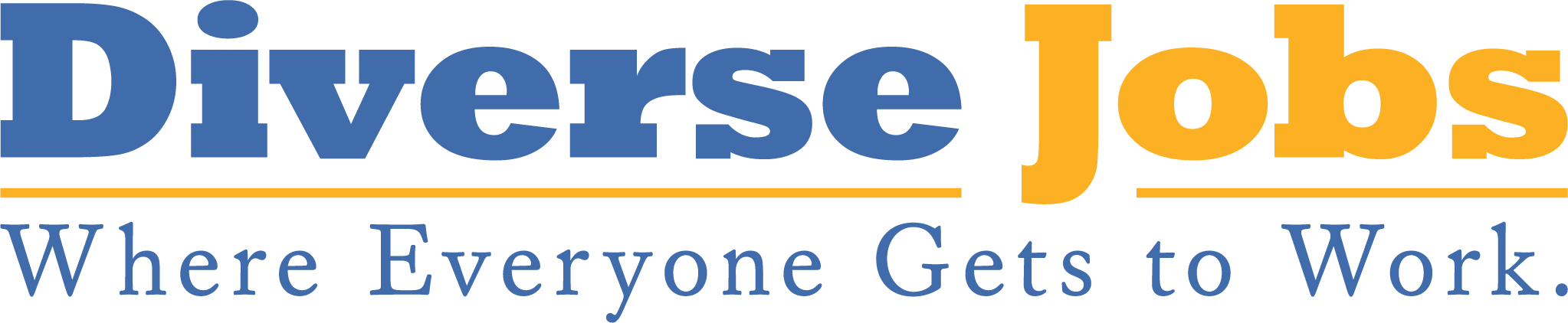Need to Buy a Computer? Use a Computer to Buy It
By Aaron Richardson
Tuition paid? Check. Books bought? Check. Now it’s time to go shopping for that other classroom sine qua non: computer equipment.
Except you probably don’t have much money left for a big purchase like a computer. With the economy in the toilet and rising tuition costs putting your wallet in a headlock, you are probably going to need the absolute best deal there is.
Which is why you ought to experience the convenience, low prices and increased choice of retailers and products that constitute online shopping. New computers, hard drives, MP3 players, printers, PDAs, extra memory and even blank CDs can be bought online — usually at lower prices than you would pay at a physical store. Shopping on the Internet lets you skip not only that trip to the mall, but also the hidden surcharge that represents your share of the cost of operating the retail outlet where you buy the computer.
Would I recommend using the Internet to make you a more effective shopper? Of course. Would I urge everyone to shop online? No. Some of us are not comfortable sending our credit-card numbers to “virtual” vendors. But even if you are e-commerce-shy, that doesn’t mean that you can’t surf around to better educate yourself about what you are buying. The Web is great for researching product features, product reviews and user comments, even if you end up buying the goods in the store. (Don’t forget — although great bargains can be had online, some physical store close-outs can’t be beat.)
Don’t we all like to feel as if we have made a wise purchase? Getting a clear picture of product features from manufacturers’ Web sites is a great start, but consulting independent reviews by reputable Web sites like CNET.com is even better. Follow that up by reviewing user comments and opinions, and a rather mundane purchase can become blissfully successful! User comments can give you a great gauge for overall product quality and user satisfaction. User feedback also can give you a feel for what users are doing with the device you are considering. You may not realize that the MP3 player you are about to purchase could, for example, also be used to record your lectures. Such a recording can then be copied to a computer or shared with others and so on.
Two excellent Web sites for product reviews and user comments are
Once you have selected the product you want, you can do some quick surfing to get a feel for its price range. When doing this, keep two things in mind. First of all, make sure you are comparing apples to apples; double check that the competing prices represent products with equivalent features. Next, when looking at the list price, remember that it might not be your net price. Use the following formula: Final cost = Product Price – Manufacturer’s rebates + tax(s) if applicable + shipping. In most cases, prices are cheaper online — but they can be particularly so if you don’t load up on carrying costs. If you can be patient and wait the few days it will take to ship your computer by UPS or another ground carrier instead of using FedEx or another next-day delivery option, you can save a few dollars.
My Favorite Bargain-Hunting Links:
• www.dealnews.com
• www.dealmac.com
• www.pricewatch.com
• www.shopping.yahoo.com
• www.mysimon.com
• www.nextag.com
• www.shopper.cnet.com/
• www.epinions.com/
• www.pricegrabber.com
As I mentioned before, shopping online isn’t perfect, and there is something to be said for taking a product for a test drive. Not to mention the instant gratification of bringing the goods home with you immediately after plunking down your dollars. Some consumers also feel more comfortable knowing they can return a product to a physical store.
Like it or not, however, the Internet is continuing to revolutionize shopping. Give it a try. In the most fundamental of ways, online stores are no different than your average brick-and-mortar retail outlets: some offer good service and some don’t.
Whether you ultimately buy the product you are looking for online, it’s always worthwhile to do your shopping homework there.
Aaron Richardson, MCSE, MCDBA, is a Microsoft-certified systems engineer, a multimedia Web developer and Black Issues’ webmaster. He can be reached at [email protected] or at his Web site, www.rubberdoor.com.
© Copyright 2005 by DiverseEducation.com