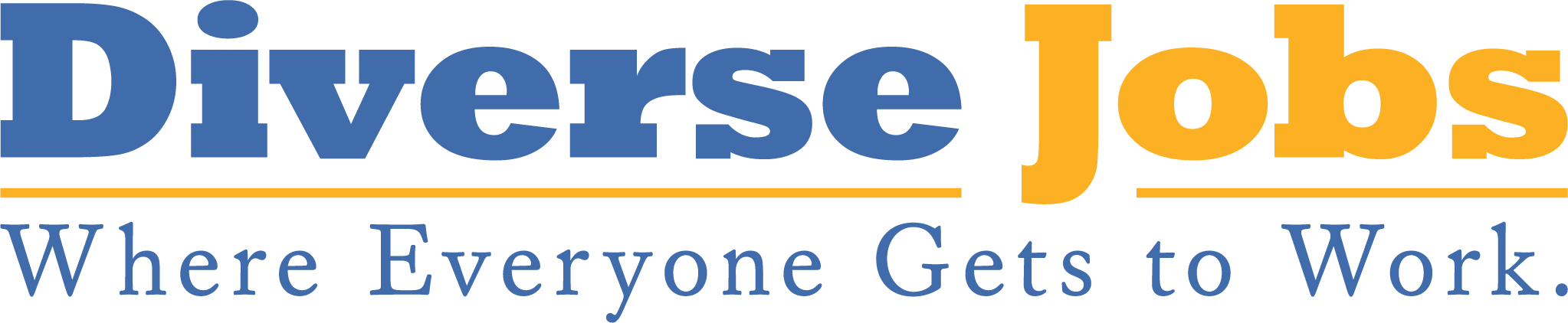A Tricky Decision: Upgrading Your Operating System
Should you upgrade your operating system? Computer users are faced with this question every time Microsoft, Apple or one of the other operating-system developers releases a new version. It’s a crucial question.
Answering “yes” could make productive new operating-system tools available to you, or it could create headaches if your existing programs or devices aren’t compatible with it. Answering “no” could save you money and avoid hassles, or it could prevent you from upgrading your other programs.
The big operating-system buzz these days for Windows users is the upcoming release of Windows XP, which represents a convergence of Microsoft’s business and consumer operating systems and is thus the successor to both Windows 2000 and Windows Me. Due out later this year, it’s designed to work with a wide array of programs and devices, unlike Windows 2000.
Running through a beta, or test, version revealed some welcome additions, such as an Internet firewall to keep intruders out and a roll-back tool, first featured in Windows Me, that lets you restore previous system settings if they get corrupted.
XP is marred, however, by a Draconian new scheme to prevent unauthorized sharing of the program. Upon installation, the new operating system generates an ID number based upon your system’s configuration and transmits it to Microsoft. Change your system’s configuration, and you’ll have to do this all over again. It would be in everyone’s best interest for Microsoft to shelve this before it finalizes the program.
Incompatibility with many popular software programs and hardware devices has always been the biggest problem with each business version of Windows, from Windows 2000 back through various iterations of Windows NT. The biggest benefit, compared with Windows Me and previous consumer versions of Windows, is beefed-up security and crash resistance.
One of the strengths of Windows Me, the successor to Windows 98 and 95, is its compatibility, but this hasn’t prevented many people from having compatibility and other problems. Though my own experience has been positive, reports in the computer press and user forums reveal that others have faced installation snafus, shut-down glitches, system crashes and problems running existing software and hardware.
The various flavors of Windows continue to wield monopolistic dominance. Despite the U.S. Justice Department’s ongoing antitrust case against Microsoft, worldwide shipments of Windows grew to 92 percent of all operating systems shipped last year, up from 89 percent the year before, according to market-research firm IDC.
Still, Windows isn’t the only game in town. Cutting-edge Macintosh users, however, are also experiencing upgrading annoyances. The recent release of Mac OS X, which for dedicated Mac users was an excruciating seven years in the making, improves memory management and crash resistance.
But OS X initially lacked features important to many Mac users, such as creating CDs, and it can be slow switching among open programs. A recent update fixed the first problem but not the second. There’s also a dearth of OS X-optimized software, though development here is reported to be brisk.
Upstart Linux has also undergone a major makeover lately. Like Windows 2000 and Windows NT, Linux has suffered from lack of support for many popular hardware devices, and the newest version of the Linux core adds compatibility with USB devices, software modems and 3D video cards.
Reports indicate, however, that installation and configuration of Linux are still more difficult in many cases than with Windows or Mac operating systems, and despite increased development, Linux users still lack a wide choice of programs.
One of the realities of any operating system upgrade is that it’s a hit-or-miss proposition. Checking the Web site of the operating-system developer for supported hardware and software, however, can minimize problems.
If you’re responsible for other computer users, upgrading operating systems can create a support nightmare, which is why many organizations have stuck with older versions such as Windows 95. As has happened in the past, however, operating system and third-party software vendors seem in cahoots to force you to upgrade.
The latest version of Microsoft Office no longer supports Windows 95. Norton Internet Security 2001 doesn’t work with the first version of Windows 95. And Microsoft has discontinued all free support calls about Windows 95.
One often-repeated tip is to avoid upgrading an operating system until the release of the first maintenance patch, which is designed to fix the bugs not caught during beta testing.
Another tip is to avoid an operating system upgrade until you buy a new computer that comes installed with it, unless upgrading is necessary to run needed new versions of your programs.
Reid Goldsborough is a syndicated columnist and author of the book Straight Talk About the Information Superhighway. He can be reached at [email protected] or <http://members.home.net/reidgold>.
© Copyright 2005 by DiverseEducation.com